ShopDreamUp AI ArtDreamUp
Deviation Actions
ever encounter this in SAI?
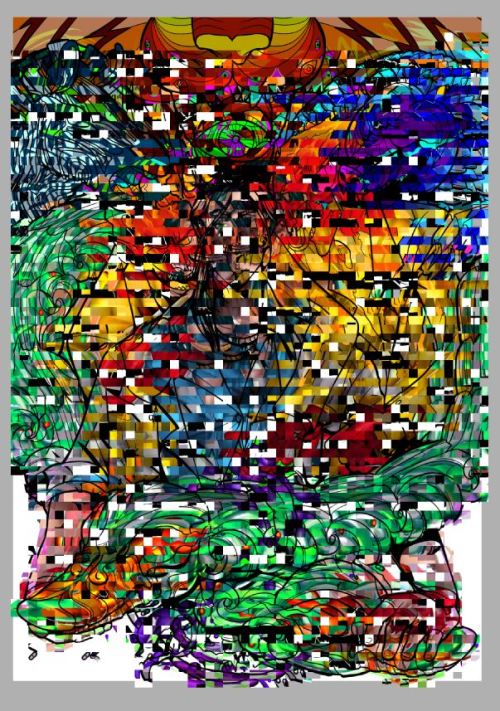
This usually happens after you save something that takes a while to save (large .sai files), don't freak out and don't think all hope is lost that you have to start over your artwork
1. Just make a new layer on top of all the layers
2. fill it in with any color or draw over a bunch of scribbles or lines wherever the corrupted areas are
3. then hide that layer
in my case above, i had a multiply layer over the whole artwork when i saved this, so i just hide then unhide that layer to "shake off" the glitch
who knows, you might find this corruption effect one day
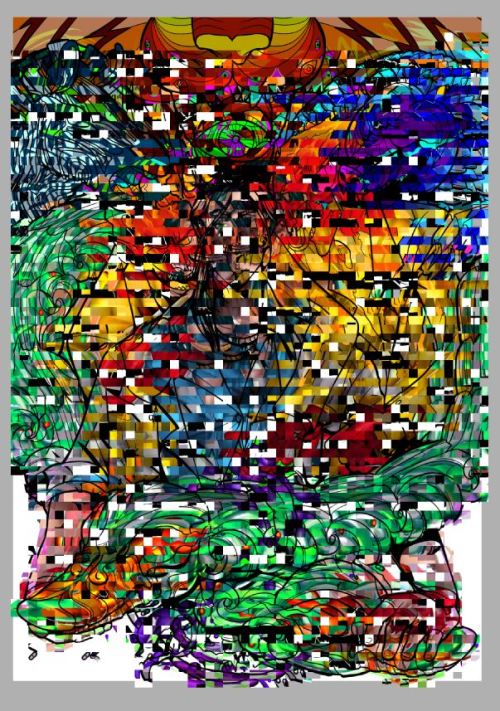
This usually happens after you save something that takes a while to save (large .sai files), don't freak out and don't think all hope is lost that you have to start over your artwork
1. Just make a new layer on top of all the layers
2. fill it in with any color or draw over a bunch of scribbles or lines wherever the corrupted areas are
3. then hide that layer
in my case above, i had a multiply layer over the whole artwork when i saved this, so i just hide then unhide that layer to "shake off" the glitch
who knows, you might find this corruption effect one day
i aint dead my dudes
i've been 99% active on twitter, if you want some real time posts of my stuff (mixed with memes and retweets) you can follow me here https://twitter.com/py_bun
but if youre okay with waiting months and suddenly getting spammed with my stuff, no need to follow me on twitter
thanks for sticking around
I need some feedback and suggestions for a project
If you want to cut to the chase and see what I need feedback on, just skip the paragraphs of introduction, I appreciate if you read the whole thing and get an idea of what my project is about and what it is for.
________________________________________________
My classmates and I have to work individually on a project. We are required to choose 3 different medias to be incorporated in our project, for example, my classmate's project is to suggest a rebranding to a local restaurant establishment, their 3 medias is a branding guideline, a video showcasing the restaurant and its services and promotional prints (e.g. posters, brochure, flyers,
Getting ready for Internship
Last week we had an orientation at our university about our incoming internship next semester, the orientation was overwhelming and we feel so unprepared for these upcoming months and all the stuff we have to submit for said internship, we're going to have a mock job interview this week. Everything seems to happen so fast, we're not even done with our thesis.
Anyway, I'm planning to find internship programs in any game dev companies in the Philippines. My top 3 companies are Anino PlayLab, Secret 6 Inc. and Ubisoft Philippines.
I chose Anino as my first because I heard good things from them, specially with an alumni who had their internship
Which Art Style/s?
Which Art Style is mostly appealing to you or are interested in learning?
For me, pretty much anything is appealing to me as long as the lighting is done right and l'm also into finding my art style in the cartoony/disney/individual direction
© 2015 - 2024 Py-Bun
Comments8
Join the community to add your comment. Already a deviant? Log In
God dammit this happens EVERY TIME I'm working on something larger than 100MB.
